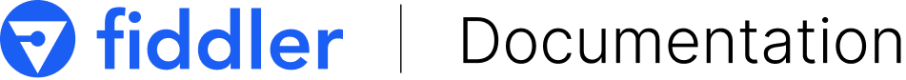Using Custom Timestamps
Fiddler supports custom timestamp formats when publishing events.
By default, Fiddler will try to infer your timestamp format, but if you would like to manually specify it, you can do so as well.
When creating your fdl.Model object, there is an event_ts_format argument that can be specified to tell Fiddler which format you are using in the event timestamp (specified by event_ts_col).
Fiddler supports the following timestamp formats:
Unix/epoch time in milliseconds
These timestamps take the form of 1637344470000.
We can specify this timestamp format by passing fdl.FiddlerTimestamp.EPOCH_MILLISECONDS into the timestamp_format argument.
client.publish_event(
project_id=PROJECT_ID,
model_id=MODEL_ID,
event=example_event,
event_id='event_001',
event_timestamp=1637344470000,
timestamp_format=fdl.FiddlerTimestamp.EPOCH_MILLISECONDS
)
Unix/epoch time in seconds
These timestamps take the form of 1637344470.
We can specify this timestamp format by passing fdl.FiddlerTimestamp.EPOCH_SECONDS into the timestamp_format argument.
client.publish_event(
project_id=PROJECT_ID,
model_id=MODEL_ID,
event=example_event,
event_id='event_001',
event_timestamp=1637344470,
timestamp_format=fdl.FiddlerTimestamp.EPOCH_SECONDS
)
ISO 8601
These timestamps take the form of 2021-11-19 17:54:30.
We can specify this timestamp format by passing fdl.FiddlerTimestamp.ISO_8601 into the timestamp_format argument.
client.publish_event(
project_id=PROJECT_ID,
model_id=MODEL_ID,
event=example_event,
event_id='event_001',
event_timestamp='2021-11-19 17:54:30',
timestamp_format=fdl.FiddlerTimestamp.ISO_8601
)
What if I'm using batch publishing?
The same argument (timestamp_format) is available in both the client.publish_events_batch and client.publish_events_batch_schema functions.
Updated 4 days ago