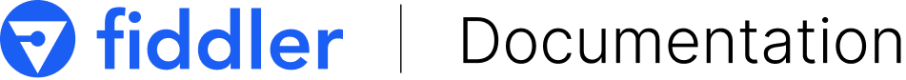Get explanation for a single observation.
| Input Parameter | Type | Default | Description |
|---|---|---|---|
| project_id | str | None | A unique identifier for the project. |
| model_id | str | None | A unique identifier for the model. |
| input_data_source | Union[fdl.RowDataSource, fdl.EventIdDataSource] | None | Type of data source for the input dataset to compute explanation on (RowDataSource, EventIdDataSource). A single row explanation is currently supported. |
| ref_data_source | Optional[Union[fdl.DatasetDataSource, fdl.SqlSliceQueryDataSource] ] | None | Type of data source for the reference data to compute explanation on (DatasetDataSource, SqlSliceQueryDataSource). Only used for non-text models and the following methods: 'SHAP', 'FIDDLER_SHAP', 'PERMUTE', 'MEAN_RESET' |
| explanation_type | Optional[str] | 'FIDDLER_SHAP' | Explanation method name. Could be your custom explanation method or one of the following method: 'SHAP', 'FIDDLER_SHAP', 'IG', 'PERMUTE', 'MEAN_RESET', 'ZERO_RESET' |
| num_permutations | Optional[int] | 300 | - For Fiddler SHAP, num_permutations corresponds to the number of coalitions to sample to estimate the Shapley values of each single-reference game. - For the permutation algorithms, num_permutations corresponds to the number of permutations from the dataset to use for the computation. |
| ci_level | Optional[float] | 0.95 | The confidence level (between 0 and 1). |
| top_n_class | Optional[int] | None | For multi-class classification models only, specifying if only the n top classes are computed or all classes (when parameter is None). |
PROJECT_ID = 'example_project'
MODEL_ID = 'example_model'
DATASET_ID = 'example_dataset
# FIDDLER SHAP - Dataset reference data source
row = df.to_dict(orient='records')[0]
client.get_explanation(
project_id=PROJECT_ID,
model_id=MODEL_ID,
input_data_source=fdl.RowDataSource(row=row),
ref_data_source=fdl.DatasetDataSource(dataset_id=DATASET_ID, num_samples=300),
explanation_type='FIDDLER_SHAP',
num_permutations=200,
ci_level=0.95,
)
# FIDDLER SHAP - Slice ref data source
row = df.to_dict(orient='records')[0]
query = f'SELECT * from {DATASET_ID}.{MODEL_ID} WHERE sulphates >= 0.8'
client.get_explanation(
project_id=PROJECT_ID,
model_id=MODEL_ID,
input_data_source=fdl.RowDataSource(row=row),
ref_data_source=fdl.SqlSliceQueryDataSource(query=query, num_samples=100),
explanation_type='FIDDLER_SHAP',
num_permutations=200,
ci_level=0.95,
)
# FIDDLER SHAP - Multi-class classification (top classes)
row = df.to_dict(orient='records')[0]
client.get_explanation(
project_id=PROJECT_ID,
model_id=MODEL_ID,
input_data_source=fdl.RowDataSource(row=row),
ref_data_source=fdl.DatasetDataSource(dataset_id=DATASET_ID),
explanation_type='FIDDLER_SHAP',
top_n_class=2
)
# IG (Not available by default, need to be enabled via package.py)
row = df.to_dict(orient='records')[0]
client.get_explanation(
project_id=PROJECT_ID,
model_id=MODEL_ID,
input_data_source=fdl.RowDataSource(row=row),
explanation_type='IG',
)
| Return Type | Description |
|---|---|
| tuple | A named tuple with the explanation results. |